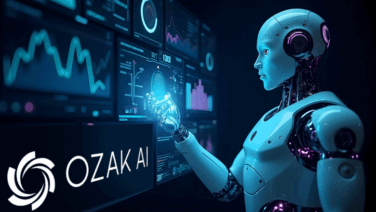BTCC is a leading global crypto exchange that offers trading across hundreds of coin pairs and tokens. Recently, they added a new feature that allows users to link their Metamask wallets with their BTCC accounts.
For those unfamiliar, Metamask is a popular Ethereum and Web3 wallet that allows users to interact with decentralized applications directly in their browser. Millions worldwide use it to store, transact, and interact with Ethereum-based cryptocurrencies and dApps.
This integration is really a significant development that gives BTCC users express login, smooth deposits or withdrawals, and buy cryptocurrencies directly through a Metamask wallet. In other words, you can access your BTCC account without entering a password and seamlessly transfer funds between the two accounts. And you can purchase coins instantly without first depositing funds from your wallet to an exchange account.
Along with the launch of this feature, BTCC is also offering a special one-time reward of 20 USDT for users who link their Metamask wallets to their BTCC accounts for the first time. BTCC users who already have a MetaMask wallet should definitely take advantage of this opportunity.
That said. How do you connect your Metamask wallet with your BTCC account?
How to link MetaMask wallet to BTCC
Currently, you can only perform the linking on BTCC’s website. Here are the step-by-step instructions to link your Metamask wallet with your account:
1. Go to the BTCC website and click on the MetaMask icon on the login page. Make sure you have the MetaMask browser extension installed and set up already.
2. Your MetaMask account window will appear. Select the account (address), signature, etc. that you want to link with.
3. Verify your BTCC account using your mobile number or email. Each BTCC account can only be linked to one MetaMask wallet address. If the mobile number or email you entered has already been registered, you will be prompted to sign in with your password.
4. Carefully review and confirm the request for a signature from MetaMask to finish linking your wallet.
5. You will be logged in to your BTCC account automatically once the linking is successful.
How do I deposit or withdraw using my MetaMask wallet?
Once your wallet is linked, you can easily deposit and withdraw ETH tokens. Only ETH is supported at the moment but we might see more tokens get integrated in the future.
Here’s how to deposit/withdraw:
1. Go to the deposit/withdrawal page. Link your MetaMask wallet, and select transfer ETH.
2. Your MetaMask account window will appear. Complete the transfer there.
3. Carefully review and confirm the transaction in your MetaMask wallet to complete the deposit or withdrawal.
4. The funds should reflect in your BTCC account or Metamask wallet shortly after the transaction is confirmed.
Wrap Up
Connecting your Metamask wallet with BTCC offers extra convenience and efficiency for users who frequently trade on the Ethereum blockchain.
It eliminates unnecessary steps and helps you move assets seamlessly across wallet and exchange accounts. If you use both Metamask and BTCC, be sure to link your accounts to enjoy the benefits.
And for first-time users, while it lasts, catch the wave of the special offer of 20 USDT for linking your new account!
Disclaimer: TheNewsCrypto does not endorse any content on this page. The content depicted in this press release does not represent any investment advice. TheNewsCrypto recommend our readers to make decisions based on their own research. TheNewsCrypto is not accountable for any damage or loss related to content, products, or services stated in this press release.